Hi Friends,
Did you know you have a digital legacy? I didn’t, not until recently. As I learn more about this, I’d love to hear from you: how many digital devices do you use? Do you have a good system for “de-cluttering” your phone, computer, or tablet? (I need one!)
On a typical day, after reading my well-worn hard copy of the Gospel Transformation Bible and praying, often by writing out prayers in a journal, I begin using devices. Around 7:00 a.m., I check the weather and email on my phone or iPad, and then I enter the password to my desktop computer and begin writing. Mid-morning, I take a walk and listen to music, an audiobook, or a podcast on my phone. At lunchtime, I check email on my laptop and after lunch, I go back to writing on my computer, sometimes reading books for study, either on my iPad or in hard copies. At night, I listen to soothing music and devotional reading on my phone, then read a book on my e-reader before bed. In case you weren’t counting, that’s five digital devices I use regularly throughout the day. Now, consider what is on those devices: weather, Bible, Target(!), devotional, podcasts, books, my writing, social media, online shopping, photos, bills set up to be paid automatically, etc. Oh, and I forgot to mention the hour my husband and I spend watching Netflix most nights. That makes six digital devices I use regularly.
That, my friends, is my digital legacy. As you can see, I have a large digital legacy, but until recently, it had never occurred to me to consider the assets contained in my various devices. When my father died in 2017, he left one digital device: his phone. He paid all of his bills by check or credit card, through snail mail. When my mother died in 2021, she left behind a laptop computer, a phone, and an e-reader. (She had a brand new iPad she had committed to learning to use in 2021). She paid some bills online and used online banking. She had very few documents on her computer and only about twenty photographs. Her digital legacy, compared to mine, was minimal and straightforward, because she had left me a Microsoft Word file with all of her passwords.
Whether your digital legacy is smaller like my dad’s or even my mom’s or larger, like mine, it is something to begin addressing now. How do we identify and organize digital assets? Here are at least ten steps to consider.
phone, tablet, laptop, desktop, e-reader, TV, etc., including those you no longer use. (You may want to donate or discard any you no longer use or give instructions for doing so. Note whether you still have chargers for the unused devices.)
Photos, notes, documents, recipes, journals, work life, etc. Note which of this content is stored in a “cloud” like iCloud, Google drive, etc.
Joincake offers these four guiding questions to decide what content to keep and what to discard
“Who do I want to receive access to this information if I pass away?
-
Is there anything I don’t want my loved ones to see?
-
Is there anything I’m saving that I don’t need?
-
What are my most important/cherished photos, music, etc. and how do I ensure they’re secure?”
Consider email with the questions above in mind. Most of us have inboxes full of store promotions. If you, like me, need to de-clutter your inbox, check out this article. It is from an app that wants to help you “clean” out your email (I don’t use this app but it looks good), but the tips are still very good, and within the article you will find links to articles for cleaning out email on Outlook and Gmail and Yahoo.
Those of us who use our computers for work will want to leave clear instructions about what is there and who might need it. For example, I keep an Excel file with my income and expenses for my Living Story business. All of my writing lives on my computer. I am realizing I need to make sure my husband knows where to find crucial content.
Banking, finances, bill paying, budget trackers, any financial transactions you complete online. It’s essential that your appointed durable power of attorney and executor know how to access important files. If you pay your power bill online every month, your trusted person will need to know that and to have the password in order to continue paying the bill.
Many doctor’s offices and hospitals have moved toward electronic health records. These could be helpful in the case of incapacitation, and in case of death, your trustee will want to notify physicians to cancel the account.
Are you one of the two-thirds of people who do not use subscription services you signed up for? It happens to all of us (or most of us). We sign up for that free 30-day trial to a daily devotional, forget that we have it, and keep paying $3.99 a month for it. I have to admit, until someone mentioned subscriptions as part of our digital legacy, I didn’t know what online subscriptions I had or how much I was paying for them.
Consider the following subscriptions:
-
TV subscription services like Netflix, Youtube, Discovery +, etc.
-
Online magazine, newspaper, newsletter
-
Apple Music or Spotify
-
Apps for your phone or tablet: games (Words with Friends, anyone?), devotionals, health apps, etc.
If you, like me, aren’t sure how to find out which subscriptions you have on your phone or device, check out these articles on how to find and cancel subscriptions:
Apple users
Android/Google users
If you want to go a step further and keep track of how much you are spending on subscriptions, this article reviews apps that track your spending: https://www.cnbc.com/select/best-subscription-trackers/.
Facebook, Instagram, Pinterest, Twitter, TikTok, etc. Indicate whether you want trustees to download posts or photos before the accounts are closed.
When you purchase an e-book, you are purchasing the license to the book (the same is true of digital music), and the license expires when you do. Even so, many people have found they are able to use a deceased loved one’s e-reader to read books previously purchased. Because of licensing laws, you cannot transfer the license to a beneficiary.
Along this line, see this article for information about how to add a legacy contact or to access a deceased person’s iCloud account. Before an iCloud account is deleted, you will need to make a backup of anything you want to save.
While you can record passwords in a password keeper book or in a file on your computer, if you have a lot of passwords, it may be best to consider using a password manager.
This article reviews the best password managers for 2023.
Friends, it can be overwhelming to realize we have so many digital assets. I encourage you to start slowly and to schedule regular times to begin identifying and organizing your digital legacy. If you need someone to help you and to encourage you in the process, contact me. As a life and legacy coach, I love to help people find peace in living, preparing, and sharing their legacies.
How about you? Which of the above steps have you followed or would you like to follow to identify and organize your digital legacy? What would you add?
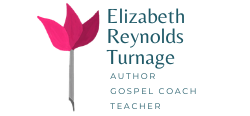
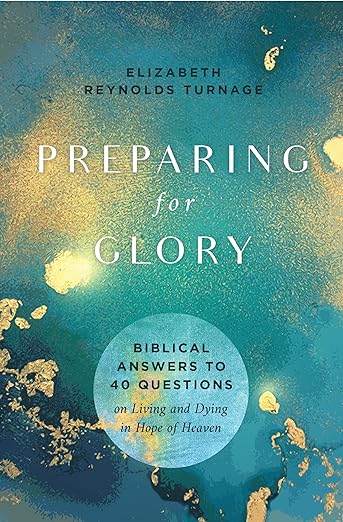
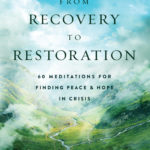
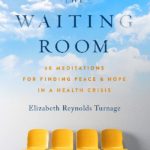

![Have you ever felt forsaken?
He will be with you; he will not leave you or forsake you. Deuteronomy 31:8
Faithful Father,
In times that we feel forsaken,
whether because of betrayal or abandonment or loss,
may we remember,
“It is the Lord who goes before [us],”
and you will never leave us or forsake us.
You are a God who made a covenant,
a promise of love to your people
that you alone upheld.
Even after Adam and Eve disobeyed you in the garden,
you promised to send your Son to destroy Satan (Gen. 3:15).
You promised Abraham to make him a great nation (Gen. 12:2),
and you continued to love your people, the Israelites,
even though they continued to rebel against you:
“For the mountains may depart,
and the hills may be removed,
but my steadfast love will not depart from you” (Isaiah 54:10).
In your most stunning proof of your commitment
to bring your people back to you,
you allowed your Son to be forsaken on the cross,
to die for our sins,
that we might become your children.
Because you will never leave nor forsake
your children in Christ,
when we feel lonely
or exiled
or forgotten,
we need not “fear or be dismayed” (Deuteronomy 31:8).
In Jesus’ faith-full name we pray. Amen.
Read Deuteronomy 31:8; Isaiah 54.
#dailyprayer #devotional
#hopewriterlife #goodnewsfeed #votd #Biblestudy #grace #dailyverse #womensministry #gospelshaped #shereadstruth #christianliving](https://www.elizabethturnage.com/wp-content/plugins/instagram-feed/img/placeholder.png)